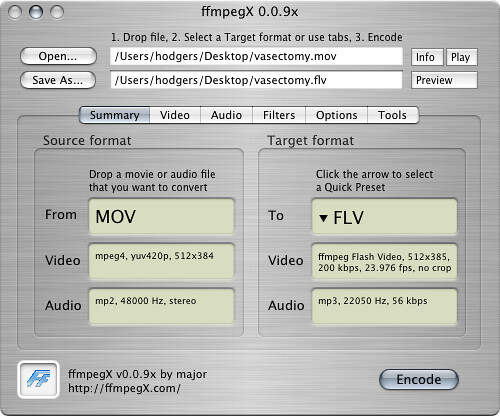Wireless home broadcasting: Mac to Wii
I had read that, to play a video on a Nintendo Wii - a downloaded DivX for example - I should convert it on my Mac to Motion JPEG format MOV or AVI, copy the resulting enormous file to an SD card, carry it through from the spare room to the lounge and slot it into the Wii. I don't own an SD card and my computer's low on disk space; there had to be another way.
Then I read that the Wii's new Opera browser was capable of displaying videos from YouTube and Google Video.
And I stumbled across Wii Media Center X, a free download for Mac from a rather curious company called Red Kawa (curious 'cos everything's so terribly new on their website that all the instructions for their software seem to be buried in their forums).
So I whipped out my trusty ffmpegx and converted a file to FLV format:-
Then I fired up Wii Media Center X (essentially a Java web server run from the terminal), dropped the .flv into its 'videos' folder, pointed the Wii browser to the appropriate local network location (most likely 192.168.x.x:8192) and the darn thing just started playing! Look:-
With larger videos, there's jerkiness and some buggy behaviour, but maybe that'll all go away in time. I know it's not really 'broadcasting', but sounds good alongside Nintendo's 'channel' theme.
UPDATE: Red Kawa's Tutorials page now recommends dropping FLV files into your videos folder.